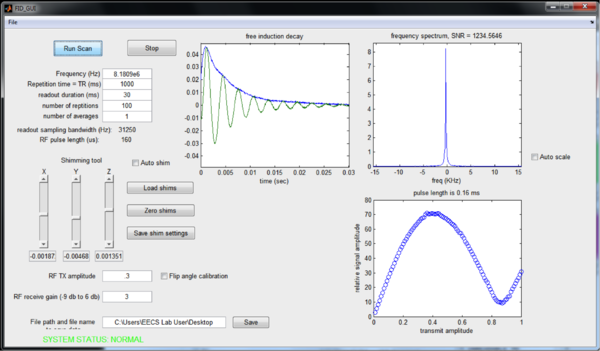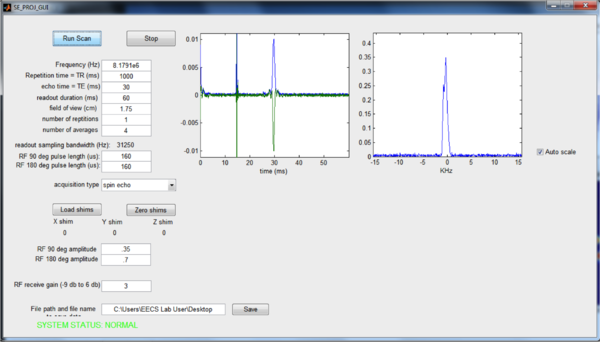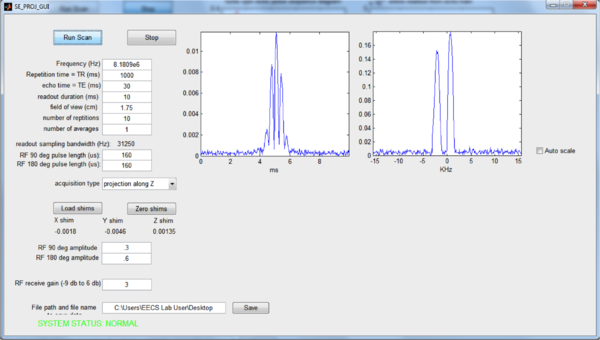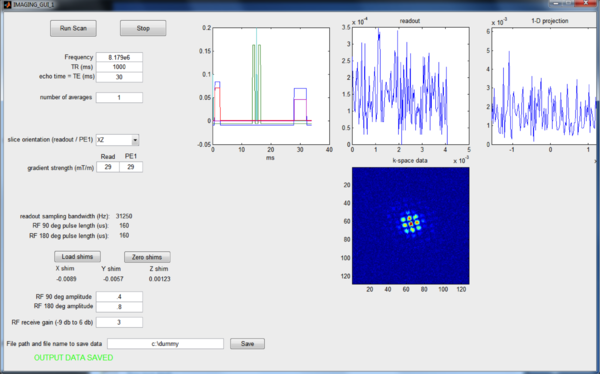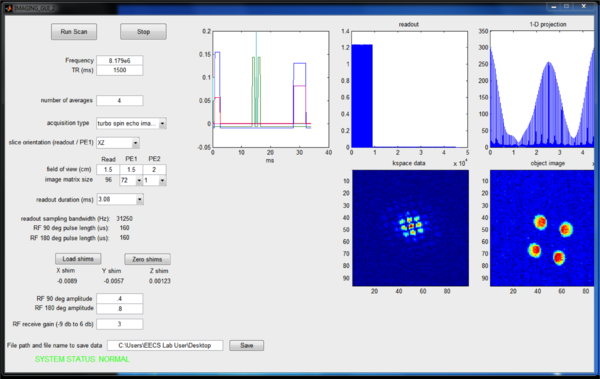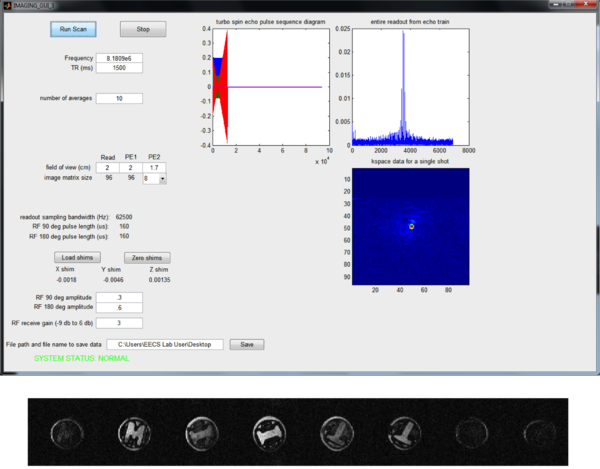Difference between revisions of "Hardware:SourceCode"
Jump to navigation
Jump to search
| Line 5: | Line 5: | ||
| − | [[File:FID GUI basic screenshot.png|600px|thumb|right|alt text]] | + | [[File:FID GUI basic screenshot.png|600px|thumb|right|alt text]] |
| − | The FID GUI lets students acquire a free induction decay and see the Fourier transform (lineshape). The GUI also lets students run a flip angle calibration to find the 90 | + | The FID GUI lets students acquire a free induction decay and see the Fourier transform (lineshape). The GUI also lets students run a flip angle calibration to find the 90 deg and 180 deg RF pulses amplitudes. |
---- | ---- | ||
| − | [[File:SE_PROJ_GUI_spin_echo_no_shim.png|600px|thumb|right|alt text]] | + | [[File:SE_PROJ_GUI_spin_echo_no_shim.png|600px|thumb|right|alt text]] |
| Line 18: | Line 18: | ||
| − | [[File:SE_PROJ_GUI_projection_multitube.png|600px|thumb|right|alt text]] | + | [[File:SE_PROJ_GUI_projection_multitube.png|600px|thumb|right|alt text]] |
---- | ---- | ||
| − | [[File:IMAGING_GUI_1_screenshot.png|600px|thumb|right|alt text]] | + | [[File:IMAGING_GUI_1_screenshot.png|600px|thumb|right|alt text]] |
---- | ---- | ||
| − | [[File:IMAGING_GUI_2_screenshot.png|600px|thumb|right|alt text]] | + | [[File:IMAGING_GUI_2_screenshot.png|600px|thumb|right|alt text]] |
---- | ---- | ||
| − | [[File:IMAGING_GUI_3_with_image.png|600px|thumb|right|alt text]] | + | [[File:IMAGING_GUI_3_with_image.png|600px|thumb|right|alt text]] |
Revision as of 10:29, 23 August 2013
Click here to download Matlab GUI files for running the labs used in MIT 6.S02.
Description of GUIs
The FID GUI lets students acquire a free induction decay and see the Fourier transform (lineshape). The GUI also lets students run a flip angle calibration to find the 90 deg and 180 deg RF pulses amplitudes.
PAST BUG FIXES / REVISIONS
PENDING BUG FIXES / REVISIONS
- create a launchpad with buttons for quickly opening all of the GUIs
- allow user to use "stop" button during auto-shimming
- add gradient echo sequence (FLASH)
- add slice-select pulse sequence
- clean up any remaining timing errors in spin echo and RARE sequences